The method uses an open source program called Offline NT Password & Registry Editor. We can use a USB Disk Drive (Pen Drive) or burn a bootable CD for this method.
Follow the Steps below:
Step 1: Download the cd080802.zip file from the link below and extract it. It contains an ISO file.
Size: 3.15 MB
http://pogostick.net/~pnh/ntpasswd/cd080802.zip (Updated Working Link 13-01-10)
Step 2: Burn the ISO file to a CD. If you are using a USB drive, then mount the cd080802.iso file to a virtual drive. Open the Virtual Drive and Copy all the contents to your USB disk. If any error comes while copying just skip the file. Now to make the USB Drive Bootable open a Command Prompt(Press Start + R, Type cmd and enter) and type the following commands:
Sl. No. | Command: | Action: |
1 | j: | Enter |
2 | syslinux.exe –ma j: | Enter |
Step 3: Now start the System which you want to reset the password by putting the CD or the USB in the Computer. While start up you have to make sure that it boots up from the correct device i.e. from the CD or the USB. In order to do this go to your BIOS settings and change the boot order as CD or the USB drive as the first option. Or if you know the Boot menu key then press it and Boot from the correct device.
Note: Step 4 to Step 8 takes a very less amount of time. No need to worry!
Step 4: After booting from the CD or the USB, press enter to continue the boot process. In the first step it will automatically select the disk where your windows is installed. Simply press enter to continue. In the Second Step it Will select the path and registry files. Select 1 for password reset (It will select 1 by default, just enter).
Step 5: Now after selecting the paths, It will ask “What to do?” Simply press enter as it will automatically select 1 for Edit User Password.
Step 6: It will show a list your system usernames and their password status. Now enter the username whose password you want to reset. It is case sensitive so, be careful and type what you see in the users list. (If the user is Administrator just press enter as it has already selected Administrator by default otherwise enter the correct username)
Step 7: It will show you User Edit Menu. Select 1 to clear the user password.
Step 8: It will clear the password. Now Enter “!” to quit from the User select menu. It will again ask “What to do?”. enter “q” to quit. Now in step four it will ask you to write the files or not. Enter “y” to write the files. It will write the files back. Now Simply press enter when it asks for “New run?” as it has selected no by default. The password reset has been successfully completed. Press the power button.
Now start the computer and you will find that it is not asking for password for the user you had selected. That’s it, you are done.
Important:
1. This method will remove your password not recover. If you do not want to reset the password, you can recover it. Visit: http://techrena.blogspot.com/2009/03/windows-password-recoverycrack-windows.html for password recovery.2. The method has been tested for windows XP, Windows Vista and Windows 7 and all resulted in success.
3. This is for information purposes only. We are not responsible for any damages or illegal acts resulting from this information.
4. The information provided here should be used for legal purposes only.
5. USB Disk method will not work if your motherboard or BIOS does not support USB booting.

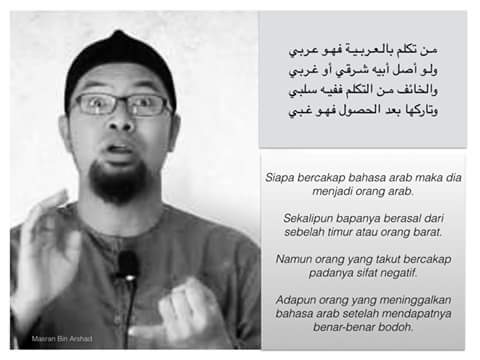


30 Comments
increase backlink seo expert backlink service buy cheap backlinks
ReplyDeletemount the cd080802.iso file to a virtual drive. Boleh tolong jelaskan x ?
ReplyDeletetu bagi yg nak guna usb ..dan yang takde cdrom..dan tak mahu guna cdrom...kalau dah burn x payah buat virtual...ini kes nak jimatkan cd...
ReplyDeleteWhat a data of un-ambiguity and preserveness of valuable know-how about unexpected feelings.
ReplyDeleteFeel free to surf to my site binoa
What's up, its fastidious paragraph on the topic of media print, we all be aware of media is a wonderful source of facts.
ReplyDeleteTake a look at my site :: diymodeling.com
I just like the valuable information you supply for
ReplyDeleteyour articles. I will bookmark your blog and take a look at once more right here frequently.
I am reasonably certain I will be told a lot of new stuff proper right here!
Good luck for the next!
my site :: binoa
Thanks in support of sharing such a good idea, piece
ReplyDeleteof writing is nice, thats why i have read it completely
Here is my website - passwords
Excellent post. I was checking constantly this blog and I am impressed!
ReplyDeleteVery helpful information specifically the last part :
) I care for such info much. I was seeking this particular information for
a very long time. Thank you and good luck.
Also visit my web-site ... lost password
It's very simple to find out any matter on web as compared to textbooks, as I found this paragraph at this website.
ReplyDeletemy weblog - create funny pictures
I will right away take hold of your rss as I can not to find your email subscription hyperlink or newsletter service.
ReplyDeleteDo you have any? Kindly permit me know in order that I may
just subscribe. Thanks.
Also visit my web-site - cat funny pictures
You should take part in a contest for one of the highest quality sites
ReplyDeleteonline. I am going to recommend this web site!
Feel free to visit my web page - Free PSN Codes
This site was... how do you say it? Relevant!
ReplyDelete! Finally I have found something which helped me. Thanks a lot!
Look into my web blog: password hacking
Every weekend i used to pay a quick visit this site, as i wish for enjoyment,
ReplyDeletefor the reason that this this site conations genuinely good funny material too.
Also visit my website - aimbot mw2 download pc
Excellent post! We are linking to this great article on our website.
ReplyDeleteKeep up the great writing.
Feel free to visit my website ... passwords
Hey! Do you know if they make any plugins to safeguard
ReplyDeleteagainst hackers? I'm kinda paranoid about losing everything I've worked hard on.
Any recommendations?
My homepage castleville crown generator
My partner and I stumbled over here different page and
ReplyDeletethought I might as well check things out. I like what I see so now i'm following you. Look forward to exploring your web page again.
Feel free to surf to my web page - earn money links
I do believe all of the ideas you've presented in your post. They're very convincing and will certainly
ReplyDeletework. Nonetheless, the posts are too brief for newbies.
Could you please extend them a little from next time?
Thanks for the post.
Here is my weblog ... dragonvale
My partner and I absolutely love your blog and find many of your post's to be exactly what I'm looking for.
ReplyDeleteDo you offer guest writers to write content available for you?
I wouldn't mind creating a post or elaborating on many of the subjects you write in relation to here. Again, awesome site!
my webpage dragonvale hack no jailbreak download
Do you have any video of that? I'd love to find out more details.
ReplyDeleteLook at my homepage sharecash downloader v3
Hi, i think that i saw you visited my site thus i came
ReplyDeleteto “return the favor”.I'm attempting to find things to enhance my website!I suppose its ok to use some of your ideas!!
Here is my web site; minecraft beta
What i do not understood is if truth be told how
ReplyDeleteyou are now not really a lot more well-favored than you may be right now.
You are very intelligent. You realize therefore significantly in relation to this subject,
produced me individually consider it from a lot of varied angles.
Its like men and women aren't involved except it is something to do with Girl gaga! Your personal stuffs excellent. Always maintain it up!
my weblog: minecraft achievements
I genuinely enjoy reading through on this web site , it holds
ReplyDeletesuperb content . "He who sees the truth, let him proclaim it, without asking who is for it or who is against it." by Henry George.
Look into my web site :: hack twitter
Wow that was strange. I just wrote an extremely long comment
ReplyDeletebut after I clicked submit my comment didn't appear. Grrrr... well I'm
not writing all that over again. Anyways, just
wanted to say great blog!
Feel free to visit my blog :: Funny Cat Clips
Pretty great post. I just stumbled upon your blog and wanted to mention that I've really enjoyed browsing your blog posts. In any case I will be subscribing to your rss feed and I'm hoping you write
ReplyDeleteagain very soon!
my homepage hacking software
If some one needs to be updated with most up-to-date technologies then he must be visit this
ReplyDeleteweb page and be up to date every day.
Also visit my site :: free ps3
This program is intended to recover lost passwords for
ReplyDeleteRAR/WinRAR archives of versions 2.xx and
3.xx. http://www.passwordrecoveryforrar.tk The free professional solution for recovering lost passwords to RAR and WinRAR archives.
I'm curious to find out what blog system you have been utilizing? I'm experiencing some
minor security issues with my latest blog and I'd like to find something more risk-free. Do you have any suggestions?
Hey There. I found your blog using msn. This is
ReplyDeletean extremely neatly written article. I'll make sure to bookmark it and return to learn more of your helpful info. Thank you for the post. I'll definitely return.
My site - sharecash **
Download All Recent Games, Movies, Apps, Mobile Stuff and everything else for
ReplyDeletefree at http://www.rls-log.net
You can download from the following categories
Full Version Applications for Android, iOS, MAC, Windows
Full Version Games for Linux, MAC, PC, PS3, Wii, Wii U, XBOX360 and other systems
Full Movies And Cinema Movies BDRiP, Cam, DVDRiP, DVDRiP
Old, DVDSCR, HDRiP, R5, SCR, Staff Picks, Telecine, Telesync, Workprint
Full Music Album MP3s and Music Videos Music, Albums,
iTunes, MViD, Singles/EPs
Full Version Ebooks eBook Magazines
Download all you want for free at http://www.
rls-log.net
Feel free to surf to my web page :: software download for windows
hello there and thank you for your information – I've definitely picked up anything new from right here. I did however expertise several technical issues using this website, as I experienced to reload the website lots of times previous to I could get it to load correctly. I had been wondering if your web host is OK? Not that I am complaining, but slow loading instances times will sometimes affect your placement in google and can damage your high-quality score if advertising and marketing with Adwords. Anyway I'm adding this RSS to my email and can look out for a lot more of your respective
ReplyDeletefascinating content. Ensure that you update this again soon.
Also visit my webpage :: password hacking ()
Thanks for sharing.
ReplyDeletecomputer hard drive repair - oceanapart technologies