On a side note, if you are interested in viewing HTML5-based videos on
YouTube Videos On Your Site
Now, embedding a video onto a web page becomes as easy as cutting and pasting. When you visit a site that hosts videos, such as YouTube, you are presented with a video box on the page. You can watch the video directly on the page, or the Flash player allows you to view the video full screen, just by clicking a button on the player. How much does it cost you to add a video from YouTube to your site? Nada--nothing. They provide the service, and they also provide the bandwidth, so the video is hosted on their servers and uses their bandwidth! Hard to beat a deal like that!Here's an example of a YouTube video that is directly embedded into this page.
How do you do it? When you locate a video you'd like to add to your page on YouTube, look below the video for a Share button as shown below.
When you click the Share button, the HTML code used to embed a link that video is displayed directly below it, however that's not what we are after--we want to directly embed the video into the page. We do that by clicking the Embed button which is displayed directly below the Link URL, as shown below.
Once you click the Embed button, you will see the HTML code for embedding the video, as shown below.
By clicking your mouse within the new embed code (in the form field), all the text in that field is highlighted. You then right mouse click in that field, and select Copy from your browser's drop down that will appear when you right click in the field, as shown here:
Here's what the embed code looks like for the video above:
<iframe title="YouTube video player" class="youtube-player" type="text/html" width="640" height="390" src="http://www.youtube.com/embed/W-Q7RMpINVo" frameborder="0" allowFullScreen></iframe>Then, open the source code of your web page, and using a tool such as NotetabPro or Expression Web, paste it into your page (either right click again where you want it, and select Paste, or place the mouse cursor where you want it, and hit Control and V on your keyboard at the same time. The embed code will be thusly deposited into your web page. Save the page, upload it to your web server using an FTP client, and view it in your browser!
It works in Firefox, MSIE, Chrome, Opera and just about any new browser out there. Most browsers come preinstalled with Flash, and if not, the visitor will usually be prompted by the browser to download the appropriate software. If you can see the video above, then you can see any video from YouTube. There are other video providers, and most use the same method of letting users embed video.
CONTOH;;;

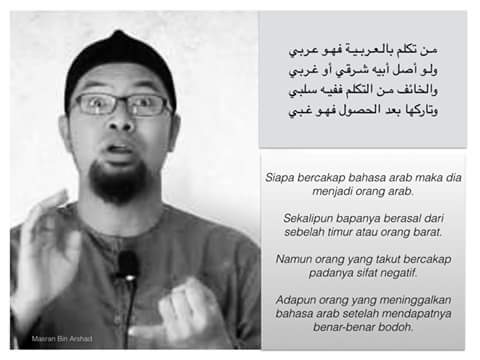


0 Comments